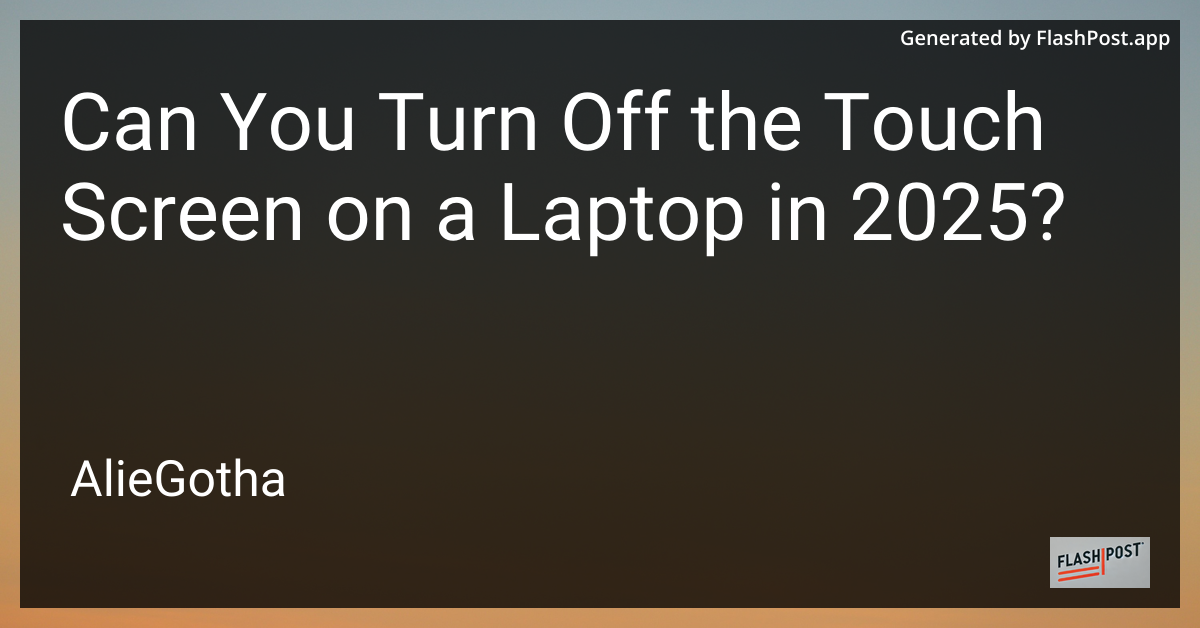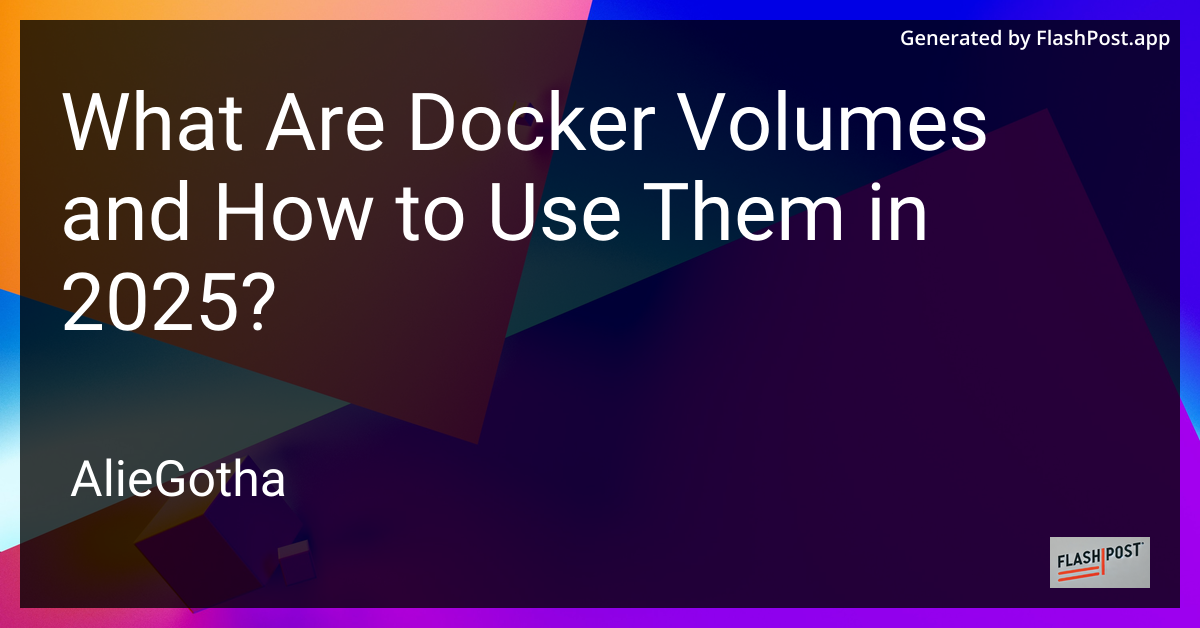
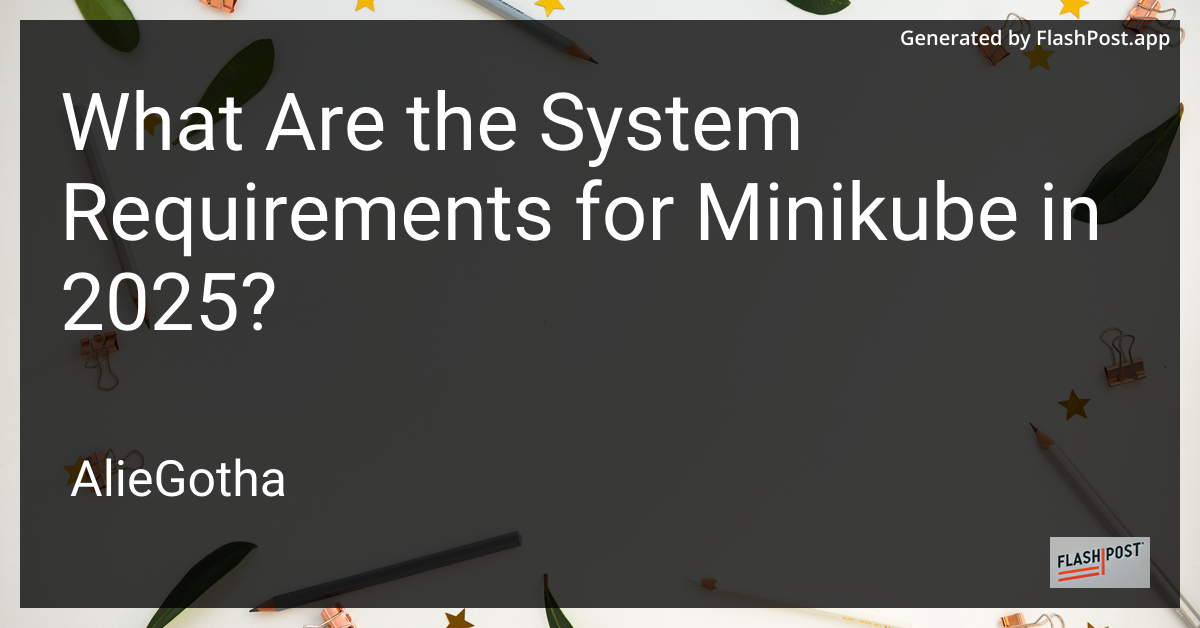
What Are the System Requirements for Minikube in 2025?
As Kubernetes continues to dominate the container orchestration scene, Minikube remains an essential tool for developers looking to run Kubernetes clusters locally. In 2025, many developers are curious about the system requirements needed to run Minikube efficiently. This article provides a detailed overview of these requirements and helpful resources to enhance your Minikube experience.
Minimum System Requirements for Minikube
To ensure a smooth running of Minikube in 2025, your system should meet the following minimum requirements:
-
Operating System: Minikube supports various operating systems, including Windows 10 or later, macOS 12 or later, and a recent Linux distribution such as Ubuntu 22.04 or Fedora 37.
-
CPU: A dual-core processor is the minimum requirement. However, for better performance, a quad-core processor is recommended.
-
Memory: At least 4 GB of RAM is necessary, but 8 GB is recommended for a smoother experience, especially if you’re running multiple services simultaneously.
-
Storage: A minimum of 20 GB of free disk space is required to ensure adequate room for virtual machine creation and running container images.
-
Virtualization: Hardware virtualization support is essential. Ensure that VT-x or AMD-V is enabled in your system BIOS.
-
Container/VM Manager: Minikube needs a container or virtual machine manager such as Docker, VirtualBox, Hyper-V (for Windows), or HyperKit (for macOS).
Recommended Configuration for Enhanced Performance
For developers aiming for an enhanced Minikube performance, consider the following configuration:
-
CPU: A modern quad-core or hexa-core processor provides a noticeable performance boost.
-
Memory: 16 GB of RAM enables multiple heavyweight applications to run concurrently without significant slowdowns.
-
Storage: SSDs are highly recommended for faster read/write speeds, especially if dealing with vast container images and applications.
-
Networking Requirements: Ensure a stable and fast internet connection for downloading images and updates efficiently.
Tips for Optimizing Minikube
-
Allocate more resources: Adjust Minikube settings to allocate more memory and CPUs to the Kubernetes nodes for better performance.
-
Use local images: Prioritize local container images to minimize download times.
-
Regular updates: Keep Minikube and Kubernetes components up to date to benefit from the latest performance improvements and security patches.
Related Resources
-
Minikube Tutorial: How to Start a Service and Access It in Minikube: A guide to help you get started with services in Minikube.
-
How to Find Minikube IP Address: Learn how to retrieve the IP address for Minikube, crucial for accessing applications.
-
Minikube Integration with Jenkins: Explore integrating Minikube with Jenkins to create a robust CI/CD pipeline.
By following this guide and utilizing the linked resources, you’ll be well-equipped to run Minikube efficiently on your system in 2025. Whether you’re developing cloud-native applications or testing Kubernetes locally, these optimized requirements and tips will enhance your productivity and performance.