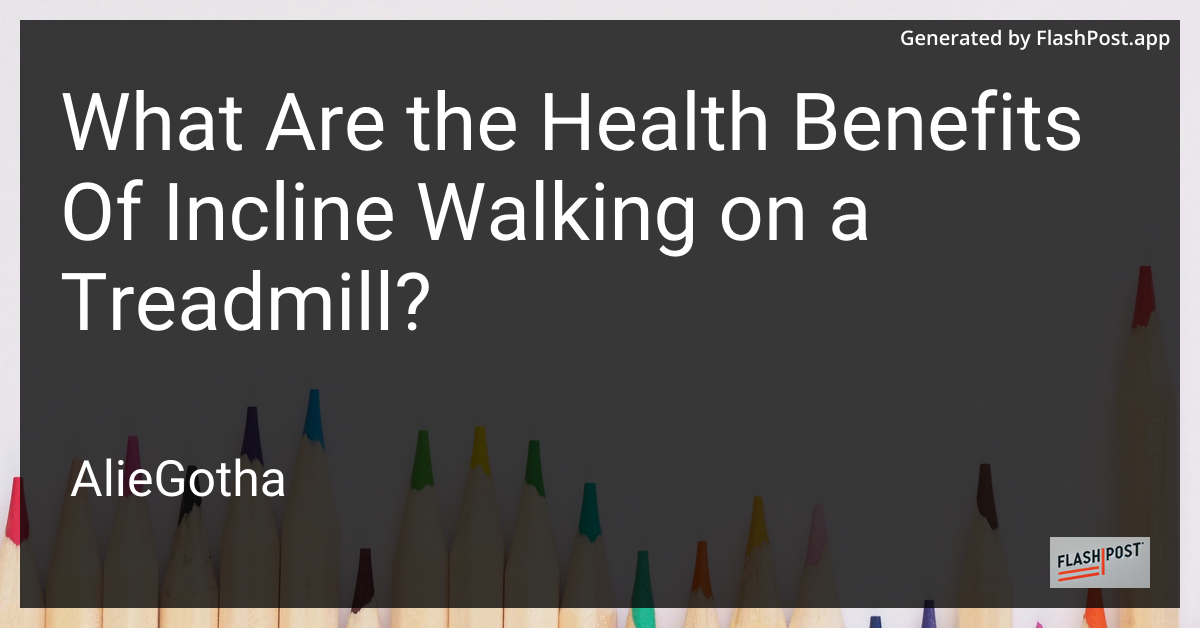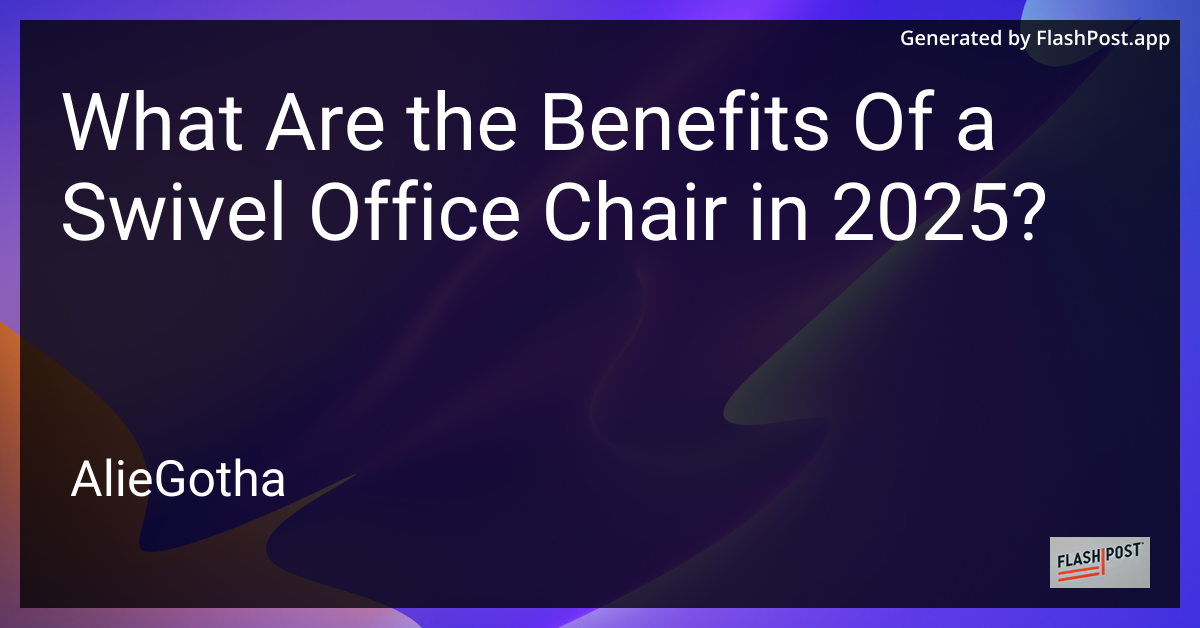
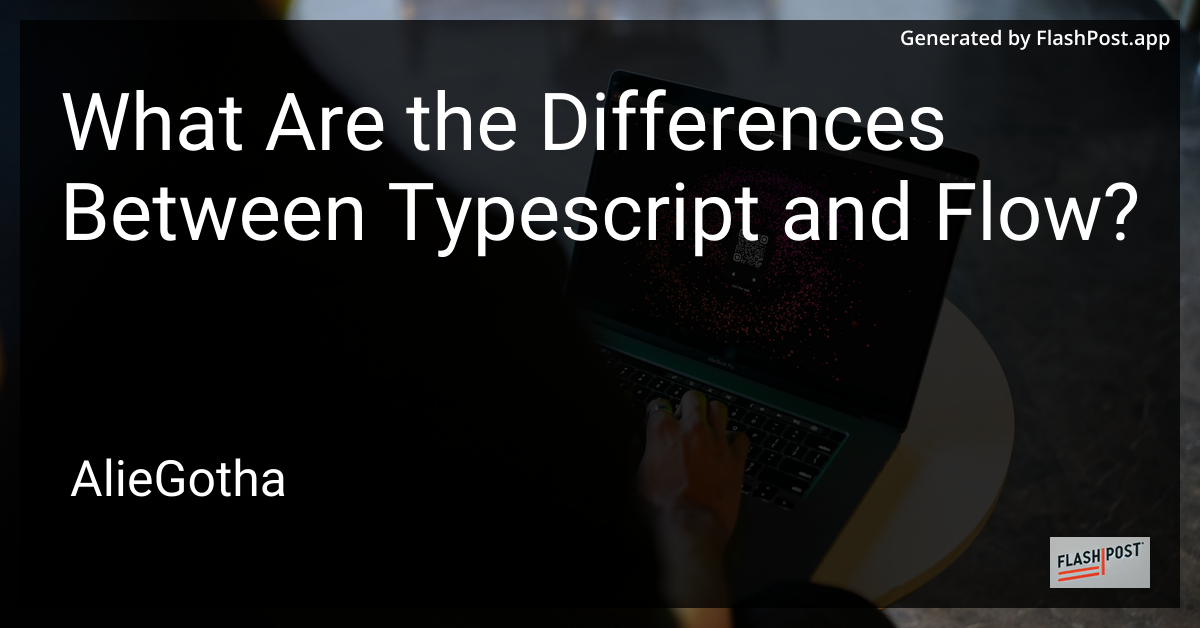
What Are the Differences Between Typescript and Flow?
When it comes to modern JavaScript development, static type checkers like TypeScript and Flow have gained immense popularity. Both provide tools to enhance code quality and prevent bugs by introducing static typing in JavaScript. However, they have distinct differences in their approach, ecosystem, and functionality. In this article, we’ll explore the major differences between TypeScript and Flow to help you decide which might be a better fit for your project.
What is TypeScript?
TypeScript is a typed superset of JavaScript that compiles to plain JavaScript. Developed by Microsoft, it is designed for the development of large applications and transcompiles to JavaScript. The primary goal of TypeScript is to provide a fully-featured development experience, offering robust tooling support and a thorough type system.
What is Flow?
Flow, developed by Facebook, is a static type checker designed for JavaScript. Unlike TypeScript, Flow is not a language but a set of static analysis tools used to introduce types into JavaScript code. It aims to identify and report errors quickly, facilitating reliable and maintainable code.
Key Differences Between TypeScript and Flow
-
Type Annotation Syntax
- TypeScript uses its own syntax for annotations and typing, which involves explicit declaration of types.
- Flow also uses its own syntax but maintains close proximity to JavaScript, making it less invasive. Flow can also infer types to minimize the need for explicit annotations.
-
Ecosystem and Integration
- TypeScript has a large ecosystem with strong support from major IDEs and a robust toolset, including features like auto-completion and sophisticated code navigation tools.
- Flow integrates seamlessly with the Facebook stack and has slightly lesser IDE support but is still sufficiently capable for most development tasks.
-
Compatibility and Transpilation
- TypeScript supports transpilation down to older JavaScript versions, providing compatibility for a range of environments. It includes features that extend JavaScript with concepts like interfaces and enums.
- Flow acts as a static checker without direct involvement in transpilation, relying on tools like Babel to handle the conversion of modern JavaScript to browser-compatible versions.
-
Community and Adoption
- TypeScript has rapidly grown in popularity with extensive community support and contributions. The TypeScript community provides a vast array of type definitions for native JavaScript libraries through DefinitelyTyped.
- Flow has a committed community, although it’s not as large as TypeScript’s. It remains a solid choice, particularly for projects already integrated within the Facebook ecosystem.
-
Advanced Features and Use Cases
- TypeScript supports features like namespaces, decorators, and detailed interface definitions, making it highly suited for object-oriented programming. Check out how TypeScript handles object-oriented principles here.
- Although Flow does not provide object-oriented features explicitly, it serves well in ensuring type safety in JavaScript, especially with React applications.
When to Use TypeScript
- Projects requiring strong tooling and IDE support.
- Applications that benefit from comprehensive type systems.
- Teams that prefer object-oriented programming patterns.
For more information on how TypeScript handles modern JavaScript features like async/await, visit TypeScript async/await, and for insights on generating TypeScript code coverage, see TypeScript code coverage.
When to Use Flow
- Applications within the Facebook ecosystem leveraging Flow’s seamless integration.
- Projects where developers prefer minimalistic and non-intrusive type checking.
- Teams needing quick error detection without transpilation overhead.
Conclusion
Both TypeScript and Flow provide valuable tools for modern JavaScript development, each with unique strengths. Choice between them largely depends on specific project needs, team preference, and existing ecosystem integrations. By understanding the differences outlined above, developers can make informed decisions to enhance their codebase’s reliability and maintainability.