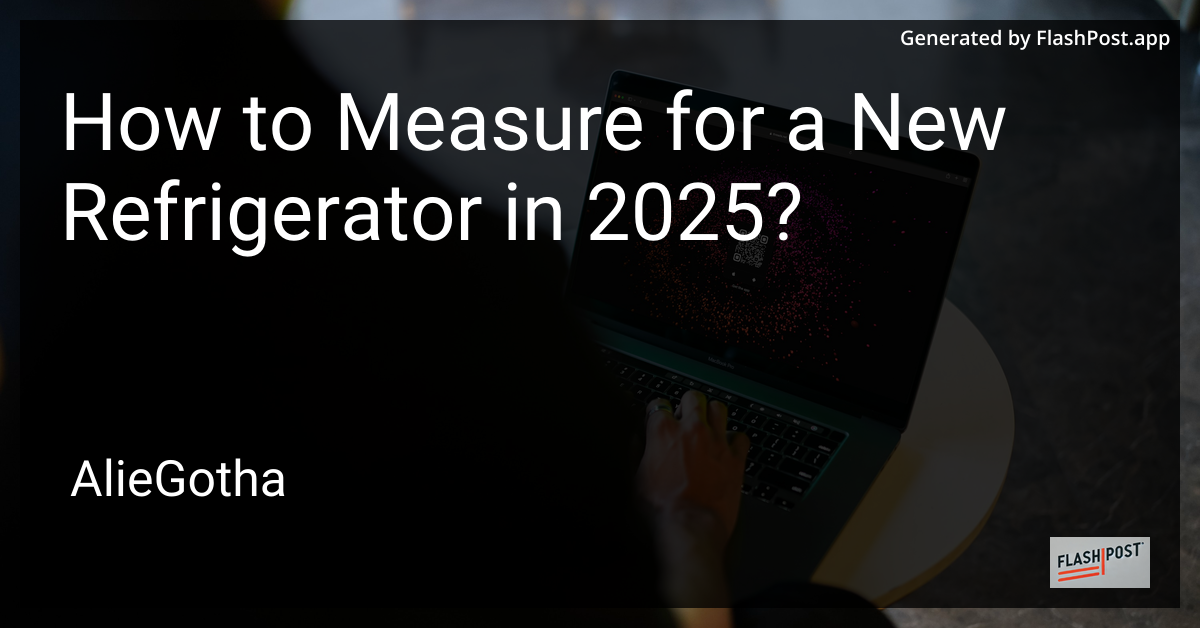
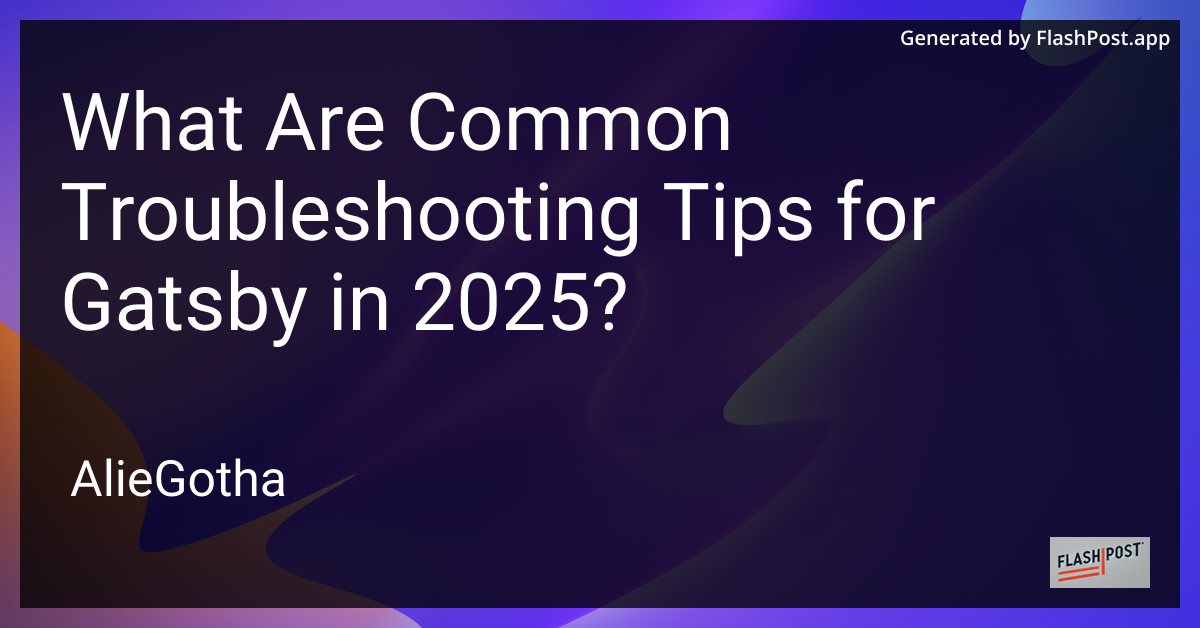
What Are Common Troubleshooting Tips for Gatsby in 2025?
Gatsby has gained admiration in the web development community for its performance and flexibility, making it a preferred choice for building static websites. As we move into 2025, Gatsby continues to evolve, offering even more robust features. However, with these enhancements, developers may encounter occasional challenges. In this article, we’ll explore common troubleshooting tips to help you resolve issues effectively when working with Gatsby.
1. Ensure All Dependencies Are Updated
Over time, new versions of packages may contain essential fixes and improvements. If you encounter problems, check that all your dependencies are up-to-date. You can do this by running:
npm updateAlternatively, yarn users can update packages using:
yarn upgradeEnsure you’re also on the latest stable version of Gatsby by executing:
npm install gatsby@latest2. Clear Cache
A corrupted cache can cause unexpected behavior during development and builds. Clearing the Gatsby cache often resolves these issues. To clear the cache, use:
gatsby cleanThis command deletes the .cache and public directories, ensuring that the next build starts fresh.
3. Check for Plugin Conflicts
Gatsby’s rich plugin ecosystem adds a lot of functionality, but it can also lead to conflicts. If you suspect a plugin might be causing issues, consider disabling plugins one at a time to identify the culprit.
For guidance on modifying plugin configurations, refer to this resource on customizing Gatsby plugins.
4. Verify Environment Configuration
Incorrect environment settings can lead to deployment issues. Ensure that your environment variables are correctly set up in your .env files and that they match those needed by your plugins and services.
5. Optimize Build Performance
If your build times are unusually long, consider these optimizations:
- Remove unused plugins and assets.
- Implement Gatsby’s image optimizations for faster image processing.
- Increase memory and CPU allocation if building in resource-constrained environments.
6. Address GraphQL Errors
Gatsby’s data layer leverages GraphQL, and errors can arise if data is missing or incorrectly queried. Use the following steps to debug:
- Ensure your GraphQL queries are correct and follow the schema.
- Check the source of your data to confirm it’s properly structured and available.
7. Test Production Builds Locally
To catch issues that appear only in production, always test your production builds locally:
gatsby build && gatsby serveThis simulates the production environment, allowing you to identify issues before deploying.
8. Seek Community Support
Gatsby’s community is growing, making forums and discussion boards valuable resources for troubleshooting. Don’t hesitate to ask for help if you’re stuck on a persistent issue.
For deployment-specific challenges, explore resources like this one on launching Gatsby on cloud hosting or deploying Gatsby on DreamHost.
Gatsby in 2025 continues to offer an unprecedented combination of speed and functionality for modern web development. Armed with these troubleshooting tips, tackling common challenges should become a more straightforward process, allowing you to focus more on crafting exceptional web experiences.
Explore More:
