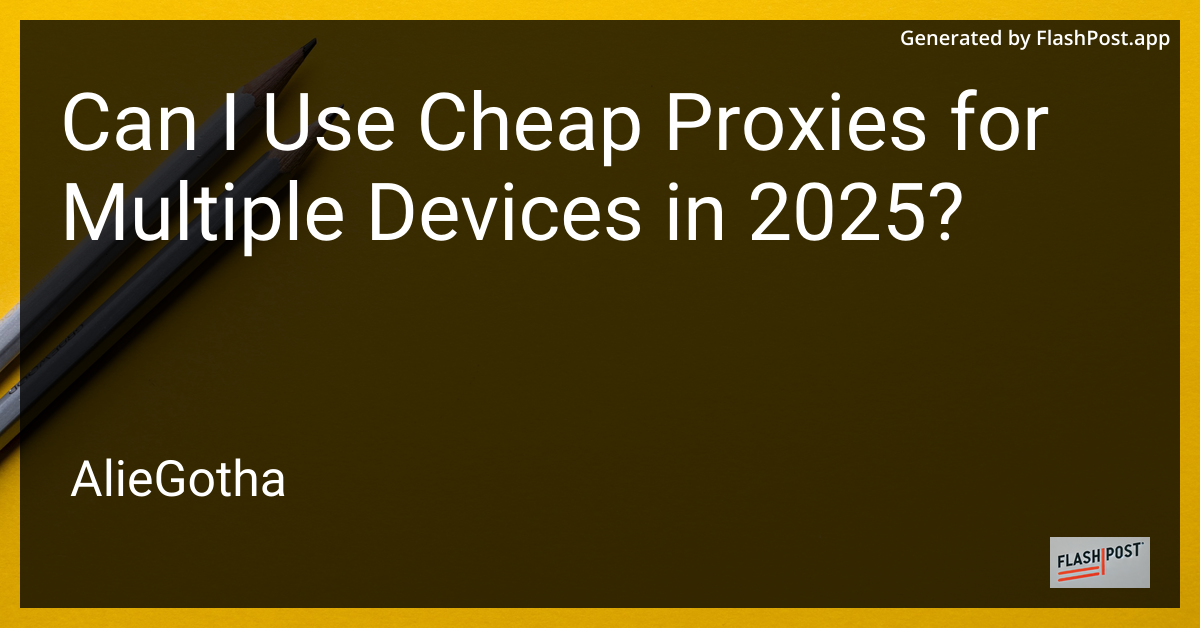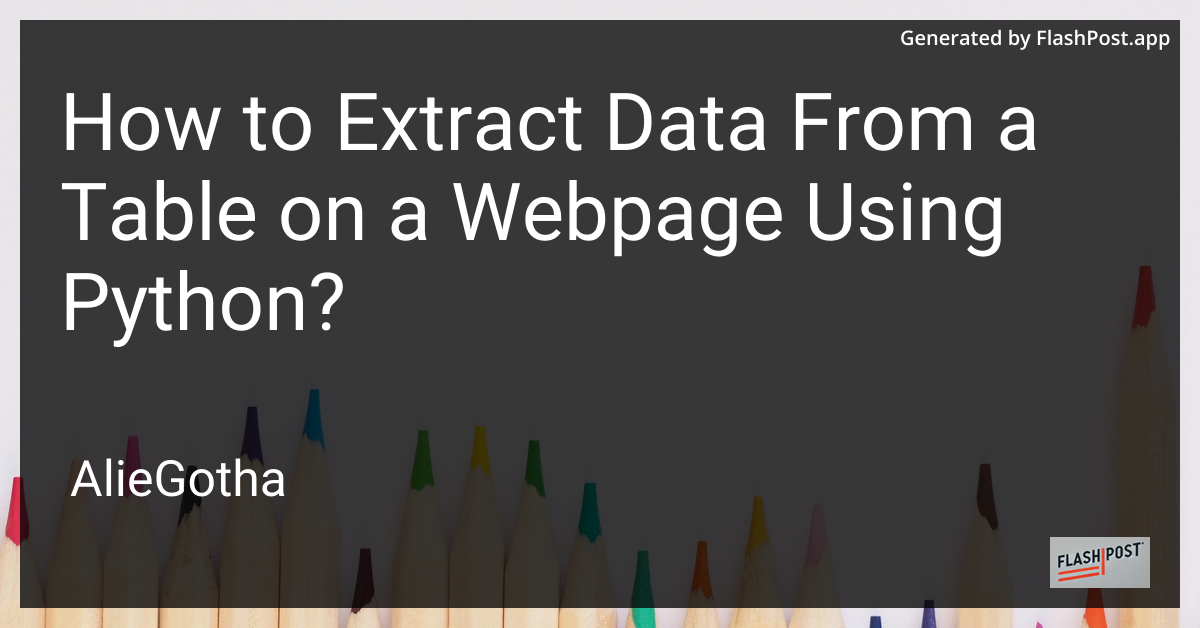
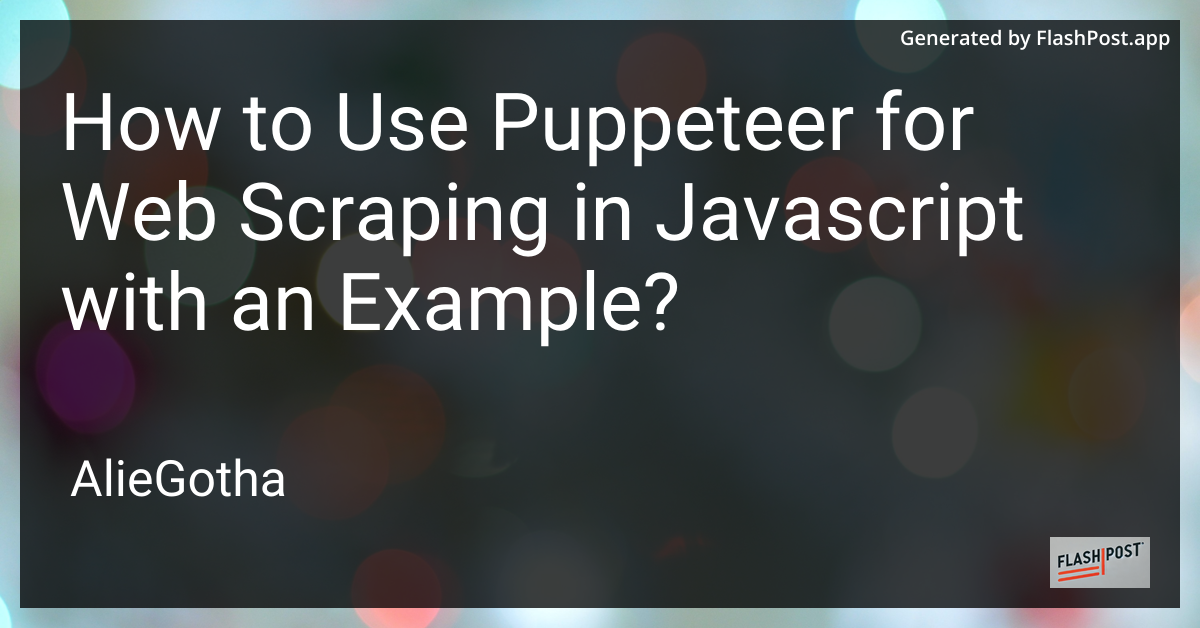
How to Use Puppeteer for Web Scraping in Javascript with an Example?
In today’s digital age, web scraping has become an invaluable tool for businesses and developers seeking data-driven insights. Puppeteer, a powerful Node.js library, allows developers to control headless Chrome or Chromium browsers, making it perfect for web scraping. This guide will walk you through the process of using Puppeteer for web scraping in JavaScript with a practical example.
What is Puppeteer?
Puppeteer is a Node library that provides a high-level API to control headless versions of Chrome or Chromium. It is widely used for automating browser tasks, capturing screenshots, generating PDFs, testing web applications, and, of course, web scraping.
Setting Up Puppeteer
To get started with Puppeteer, you first need to ensure that Node.js is installed on your system. Then, create a new project directory and initialize it with npm:
mkdir puppeteer-web-scraping
cd puppeteer-web-scraping
npm init -yNext, you’ll want to install Puppeteer:
npm install puppeteerA Basic Example of Web Scraping with Puppeteer
Let’s create a simple script to scrape data from a website using Puppeteer. For this example, we’ll scrape the titles of top news articles from a news website.
const puppeteer = require('puppeteer');
(async () => {
// Launch a new browser session
const browser = await puppeteer.launch();
const page = await browser.newPage();
// Navigate to the target website
await page.goto('https://example-news-website.com');
// Evaluate the page to extract desired data
const titles = await page.evaluate(() => {
return Array.from(document.querySelectorAll('.article-title')).map(el => el.textContent);
});
console.log(titles);
// Close the browser
await browser.close();
})();Understanding the Script
- Launching the Browser: The script starts by launching a new browser session using
puppeteer.launch(). - Navigating to the Webpage: The
page.goto()method is used to navigate to the target webpage. - Extracting Data: The
page.evaluate()function allows you to run JavaScript code in the context of the page to extract data. - Closing the Browser: It’s important to close the browser after the task to free up resources.
Enhancing Web Scraping with Proxies
When scraping data, using IP proxies is a crucial practice to avoid getting blocked. If you are interested in how VPNs compare to proxies for tasks like scraping Craigslist, it’s important to explore your options.
Furthermore, ensuring your requests appear as though they originate from different locations can be significant. To learn more about location-based proxies and their benefits for Craigslist, delve into the subject with further resources.
Looking to the Future
As proxy technologies evolve, they present new opportunities and challenges for scraping. Discover future proxy pattern use cases that could influence advanced scraping techniques.
Conclusion
Puppeteer is a powerful tool for web scraping, providing the flexibility and capabilities needed to extract valuable data from websites. By employing best practices, such as using proxies, you can enhance your scraping efforts and mitigate common issues. Whether you’re gathering competitive intelligence or feeding machine learning models, Puppeteer opens new possibilities in the realm of data collection.
Remember to respect the terms of service of the websites you scrape and ensure you’re compliant with legal and ethical standards.
This markdown document provides a clear and structured guide for setting up and using Puppeteer for web scraping in JavaScript. It also links to further information on related topics such as VPN and proxies, enhancing SEO relevance.