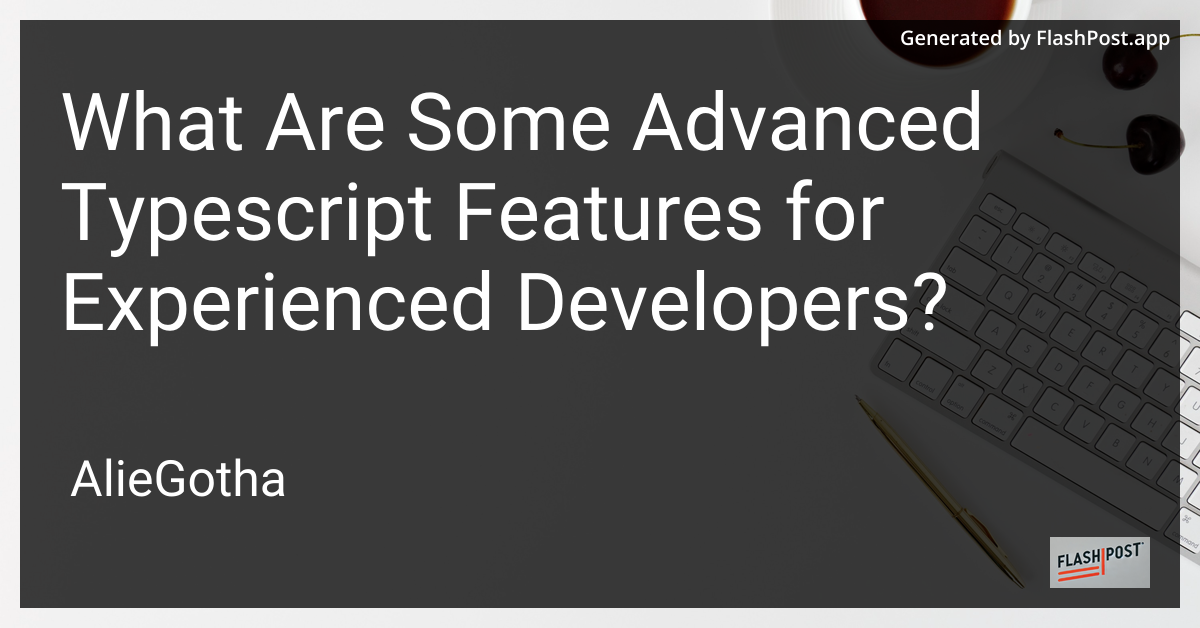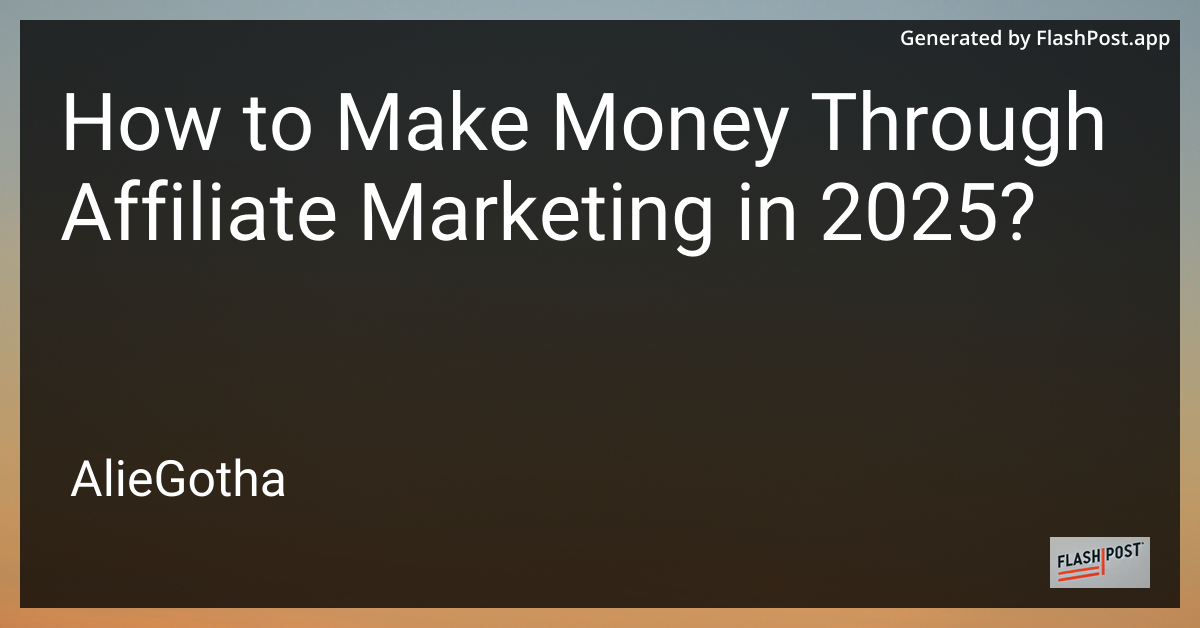
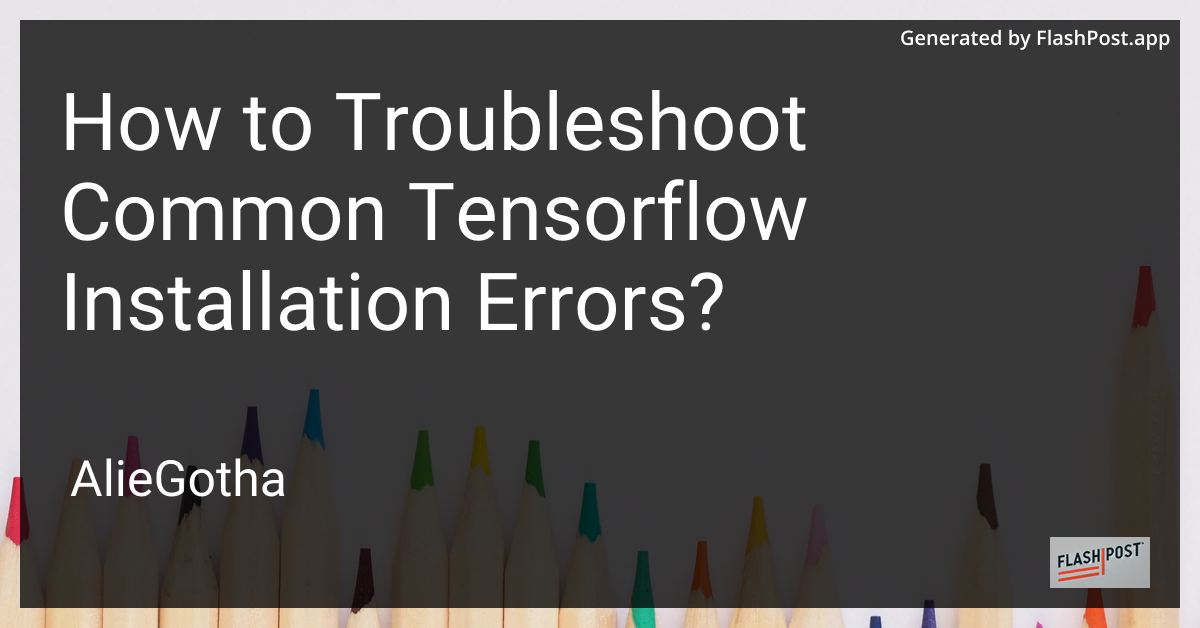
How to Troubleshoot Common Tensorflow Installation Errors?
TensorFlow is a powerful open-source platform for machine learning developed by Google Brain. While it provides a rich set of features for building and deploying models, installing TensorFlow can sometimes be a daunting task, especially when errors crop up. This guide will walk you through troubleshooting some of the most common installation issues faced by users.
Understanding Common Installation Errors
Before diving into solutions, it’s crucial to understand the types of installation errors typically encountered:
- Version Conflicts: Incorrect versions of TensorFlow or dependencies.
- CUDA and cuDNN Issues: Problems related to GPU compatibility.
- Missing Dependencies: Packages required by TensorFlow that have not been installed.
- Incompatible Python Versions: Using TensorFlow with unsupported versions of Python.
Step-by-Step Troubleshooting Guide
1. Check Python Version
Before installing TensorFlow, ensure your Python version is compatible. TensorFlow typically supports 64-bit versions of Python 3.7 and above. You can check your Python version by running:
python --versionIf your version is not supported, consider updating Python to a compatible version.
2. Upgrade pip and Install Essential Packages
An outdated version of pip can cause problems. Upgrade pip and install virtualenv to manage dependencies separately:
pip install --upgrade pip
pip install virtualenv3. Resolve Version Conflicts
TensorFlow requires specific versions of dependencies like numpy, protobuf, and others. Using virtual environments helps avoid conflicts:
virtualenv tf_env
source tf_env/bin/activateOnce in the environment, install TensorFlow:
pip install tensorflow4. Address CUDA and cuDNN Problems
For GPU support, the versions of CUDA and cuDNN installed must match TensorFlow’s requirement. Verify the compatible versions from TensorFlow’s official compatibility guide and install them:
- Download and install the correct version of CUDA from NVIDIA’s website.
- Install cuDNN, ensuring compatibility with your installed CUDA version.
Ensure that the paths to CUDA and cuDNN libraries are correctly set in your environment variables.
5. Fix Missing Dependencies
Check for missing libraries if you encounter an ImportError. These might be due to packages you didn’t install explicitly. Try:
pip install -r https://raw.githubusercontent.com/tensorflow/tensorflow/r2.9/tensorflow/tools/pip_package/requirements.txt6. Overcome Permission Issues
Running into permission errors can be avoided by using virtualenv as shown above. However, if you need a system-wide installation, consider using:
pip install --user tensorflowor on systems that support it, execute:
sudo -H pip install tensorflowAdditional Ways to Load and Save TensorFlow Models
Once your installation issues are resolved, you might want to get started with working on models. Here’s how you could further explore:
- Learn how to load TensorFlow models.
- Find different methods to loading dataframes in TensorFlow.
- Explore saving your TensorFlow model to Google Drive.
Conclusion
Installing TensorFlow can be intimidating, but with the right approach, troubleshooting common errors becomes manageable. Ensure your environment is correctly set up with compatible versions of Python, CUDA, and dependencies. By following this guide, you’ll be well-equipped to resolve installation hurdles and start leveraging TensorFlow for your machine learning projects. Happy coding!