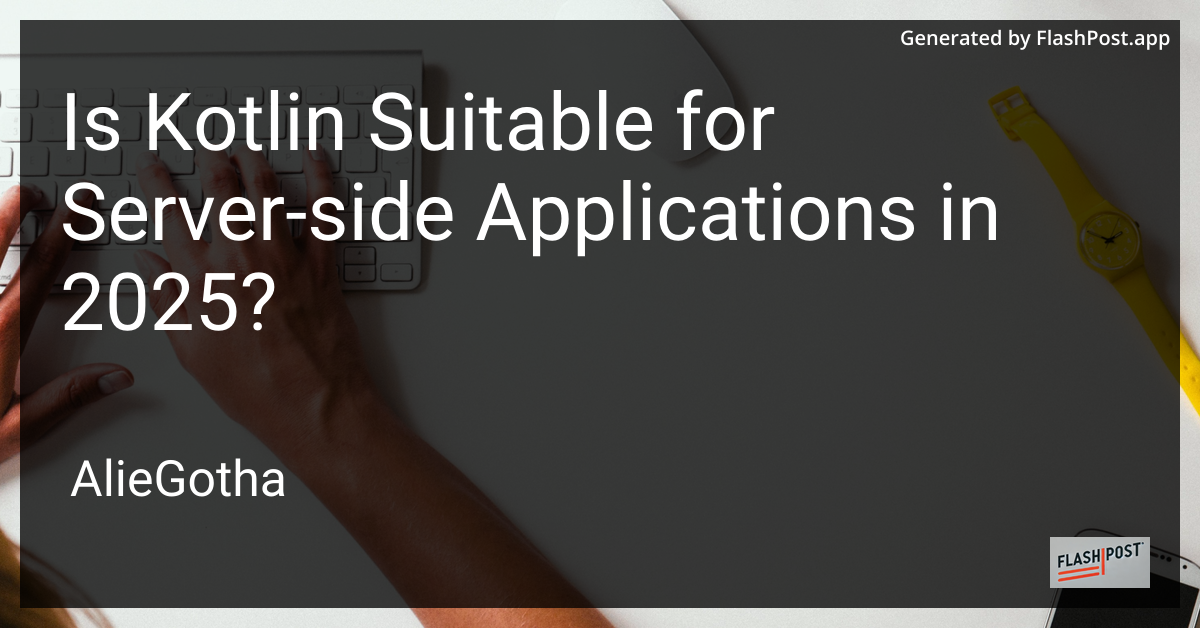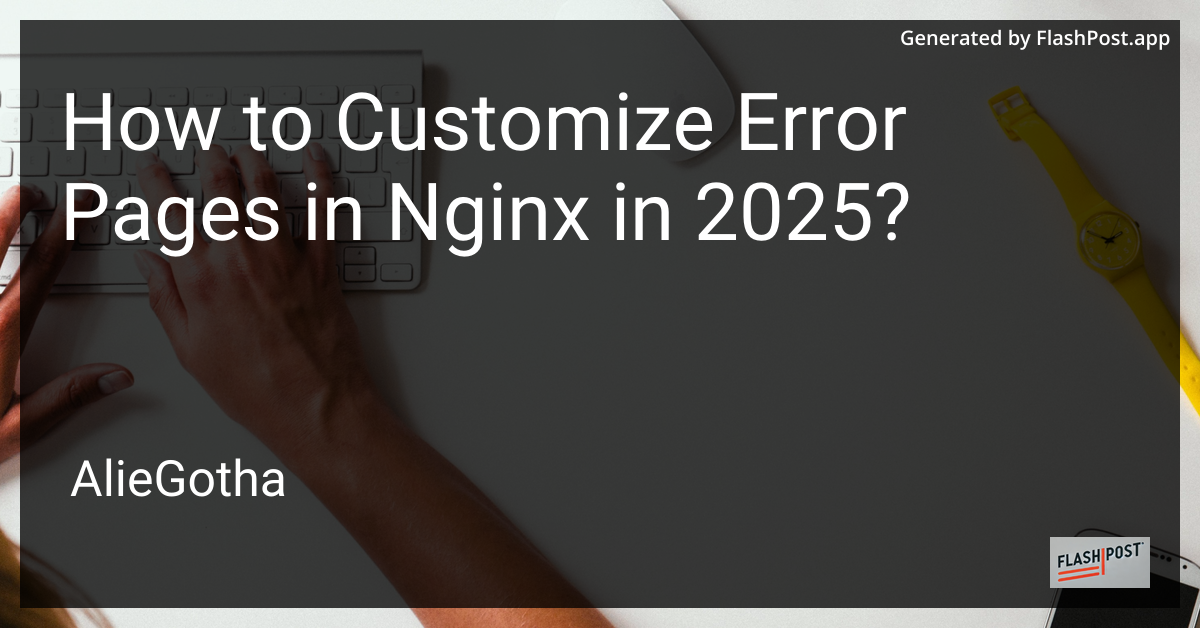
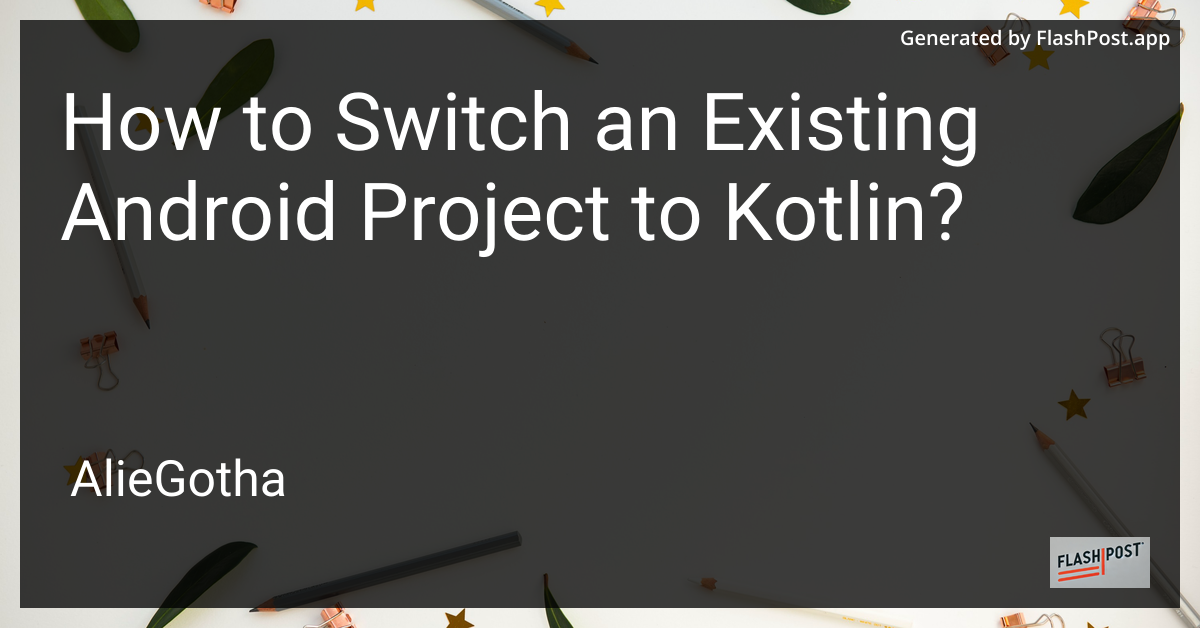
How to Switch an Existing Android Project to Kotlin?
As the Android development ecosystem continues to evolve, developers are increasingly choosing Kotlin over Java. Kotlin offers a host of modern features such as null safety, concise syntax, and full compatibility with existing Java code. If you’ve decided to convert your Android project from Java to Kotlin, this guide will walk you through the process.
Steps to Convert Your Android Project to Kotlin
1. Update Android Studio
Ensure that you have the latest version of Android Studio installed. Kotlin support is built into Android Studio, but having the latest version ensures compatibility and access to new features.
2. Install the Kotlin Plugin
Navigate to File > Settings > Plugins and search for Kotlin. If it’s not already installed, click to install it and restart Android Studio.
3. Add Kotlin to Your Project
In your project pane, click on Tools > Kotlin > Configure Kotlin in Project. This step will add Kotlin dependencies and configure your project to support Kotlin development.
4. Convert Java Files to Kotlin
Begin converting individual Java files to Kotlin. Right-click on the Java file, navigate to Convert Java File to Kotlin File. Android Studio will automatically convert Java code to Kotlin, although manual tweaks might be needed for optimization.
5. Review and Optimize Code
After conversion, carefully review the Kotlin code. Ensure that it’s idiomatic and takes advantage of Kotlin’s features. You might want to refactor some of the Java constructs. Consider exploring resources such as:
- Kotlin Timestamp Parsing to handle timestamp parsing.
- Kotlin Abstract Methods to correctly implement abstract methods in Kotlin.
- Choosing Between Sequence and List in Kotlin for understanding when to use sequence over list constructs.
6. Test the Converted Code
After converting and optimizing your code, run various tests to ensure nothing breaks in the process. Check for any runtime errors or unexpected behavior. Automated tests written in Java should still work, but ensure they cover the converted code.
7. Refactor and Clean Up
Use Android Studio’s tools to refactor and clean up your code. Utilize Kotlin’s features such as data classes, lambda expressions, and extension functions. This will not only improve code readability but also help in optimizing performance.
Benefits of Switching to Kotlin
Switching to Kotlin can enhance the productivity and maintainability of your Android project. Kotlin’s interoperability with Java makes it possible to integrate it progressively into your project. With better compile-time checks, reduced code verbosity, and modern language features, Kotlin is a powerful choice for Android development.
Conclusion
Switching your Android project to Kotlin might seem daunting, but with the right approach, it can be a rewarding experience. Follow the steps outlined above to make a smooth transition, and tap into Kotlin’s robust features for a more efficient development process. For further exploration, delve into resources like Kotlin timestamp parsing, abstract method implementation, and choosing between sequences and lists to fully leverage Kotlin’s capabilities.
By using this structured markdown format, the content is SEO optimized, offering clear instructions and linking to valuable resources for further learning. This will be helpful for any developer looking to transition their Android projects to Kotlin.