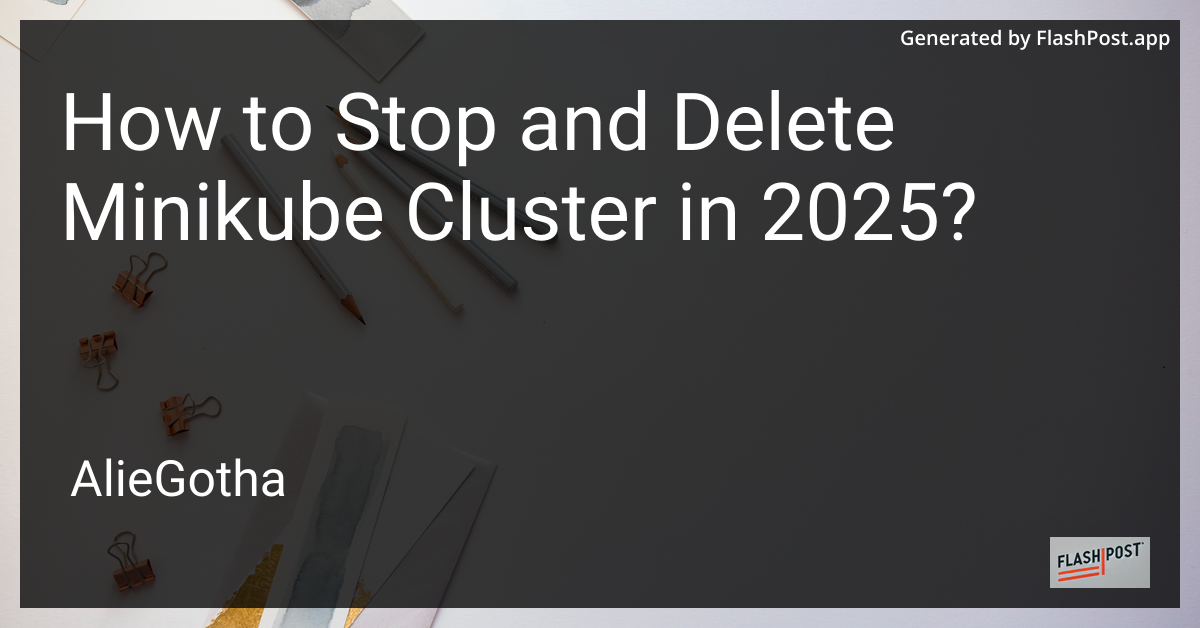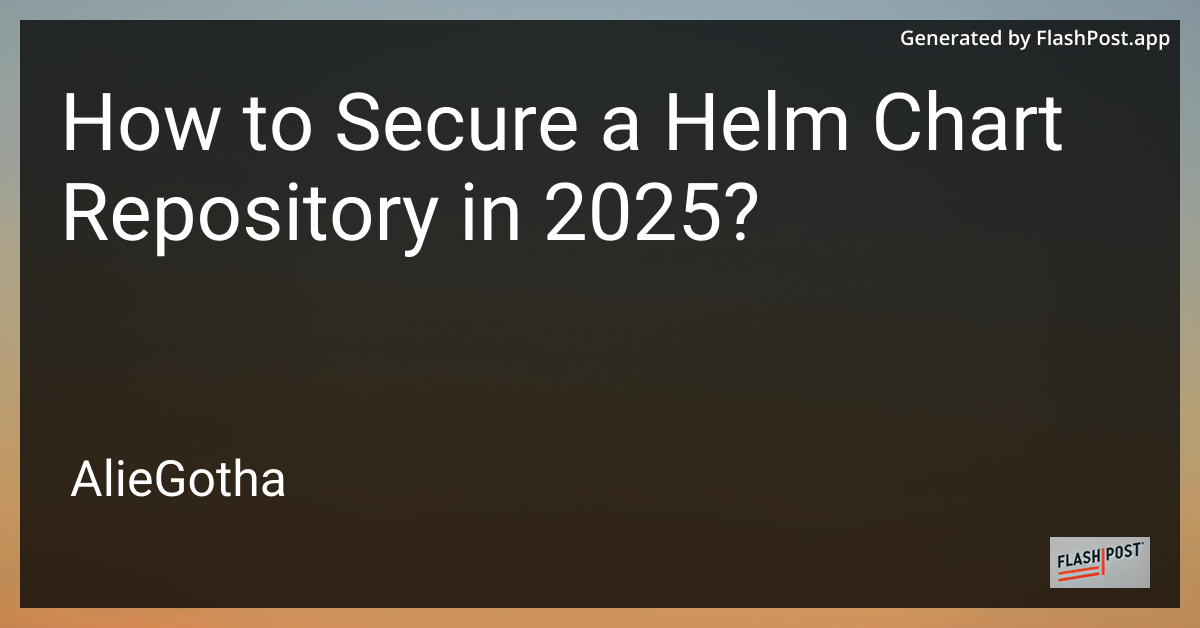
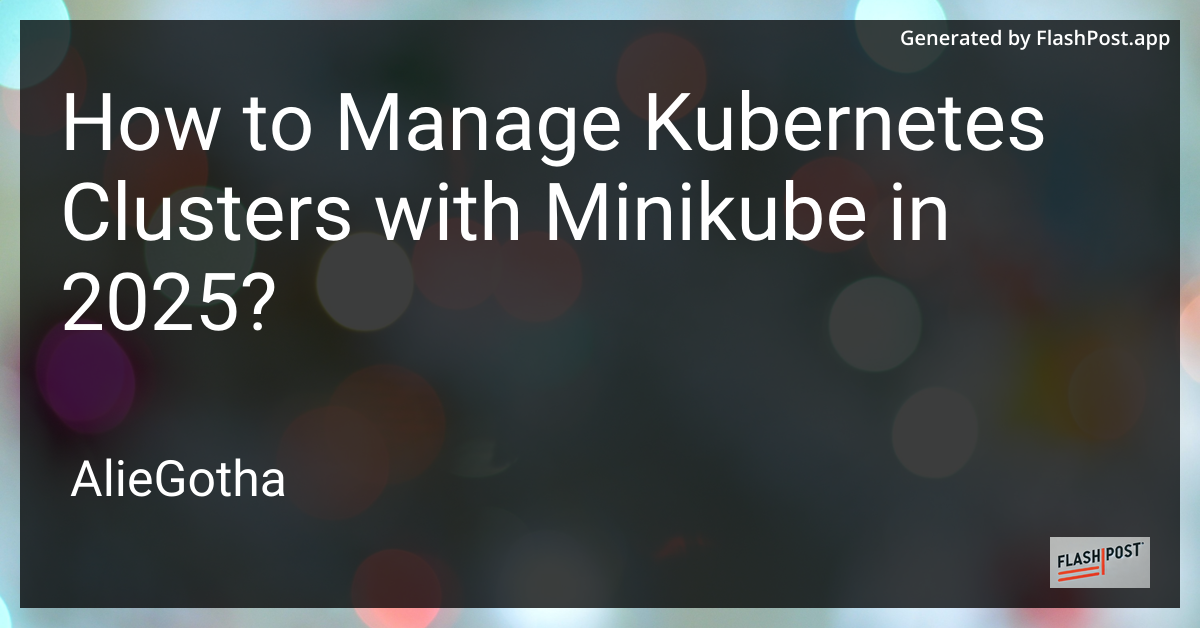
How to Manage Kubernetes Clusters with Minikube in 2025?
As Kubernetes continues to be the de-facto standard for container orchestration, it’s imperative to keep up with effective management strategies for Kubernetes clusters. Minikube, a tool designed to run a single-node Kubernetes cluster on a local machine, is especially beneficial for development and testing scenarios. In this article, we will delve into how to manage Kubernetes clusters efficiently using Minikube in 2025.
Introduction to Minikube
Minikube allows developers to easily set up a local Kubernetes environment. It supports various Kubernetes features like LoadBalancer, Ingress, DNS, and more. This flexibility makes it an excellent choice for those looking to prototype or develop applications in a Kubernetes environment without the complexities of managing a full-scale cluster.
Setting Up Minikube
To start managing Kubernetes clusters with Minikube, you need to have it installed on your local machine. Here’s a quick guide to get Minikube up and running:
-
Install Minikube: Ensure you have Minikube installed on your system. For MacOS users, Homebrew is often the easiest way to install Minikube.
brew install minikube -
Start Minikube: Initialize your Kubernetes cluster.
minikube start -
Verify the Installation: Ensure that your Minikube cluster is running.
kubectl get nodes
Managing Minikube
Creating Namespaces
Namespaces in Kubernetes help to organize cluster resources between different users. Here’s how you can set up namespaces in Minikube:
-
Create a Namespace: To prevent naming collisions and manage resources efficiently.
kubectl create namespace mynamespaceFor a detailed guide, check out this namespace configuration in Minikube.
Exposing Services
Managing services and their URLs is crucial. Use these steps to get your service URL within Minikube:
-
Expose Your Application: Kubernetes services can be exposed using NodePort, LoadBalancer, or Ingress.
-
Get Service URL: Once a service is exposed, retrieve the URL using:
minikube service myservice --urlFollow this comprehensive guide on the steps for service URL in Minikube.
Configuring Ingress
Ingress in Minikube manages external access to services, typically HTTP/HTTPS. Here’s how to configure and manage ingress:
-
Enable Ingress Addon: Minikube comes with an ingress addon that you can quickly enable.
minikube addons enable ingress -
Create Ingress Resource: Define the ingress rules in a YAML file and apply them using Kubernetes.
-
Check Access: Test your ingress resource to ensure external access.
For further details, visit this thread on how to expose ingress on Minikube to external hosts.
Best Practices for Managing Minikube Clusters
- Monitor Resources: Utilize tools like Prometheus and Grafana to monitor your Minikube cluster. This helps in identifying performance bottlenecks.
- Automate Routine Tasks: Employ scripts and tools like Helm to automate deployment and management tasks.
- Secure Your Cluster: Ensure that RBAC (Role-Based Access Control) is properly configured to avoid unauthorized access.
Conclusion
Managing Kubernetes clusters in 2025 with Minikube continues to be a cornerstone in the development and testing lifecycle. Leveraging Kubernetes features efficiently means thorough understanding and configuration of namespaces, services, and ingress. By following the guidelines and best practices mentioned here, you can streamline your Kubernetes management processes.
For related inquiries, check out additional resources on namespace configuration, ingress, and service URL management to enhance your Minikube cluster experience.
**Note**: The links in the document are assumed to be placeholders. Ensure they are accurate and valid before using this document.