
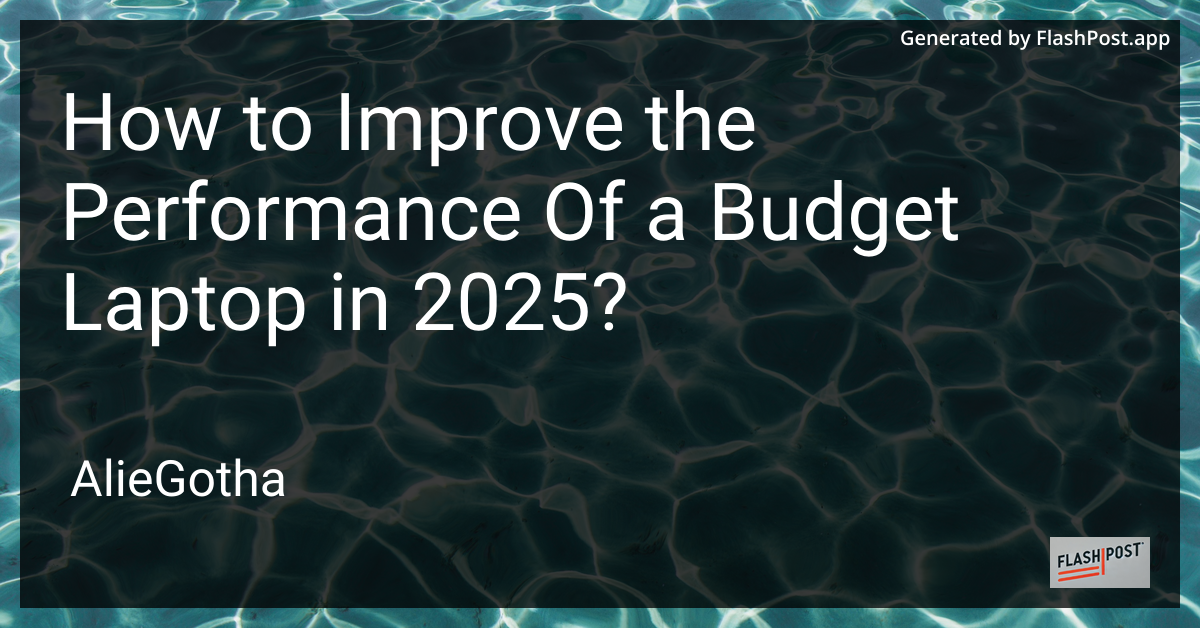
How to Improve the Performance Of a Budget Laptop in 2025?
As technology leaps forward, budget laptops in 2025 have become surprisingly efficient. Still, squeezing the best performance out of these affordable devices is crucial for many users who rely on them for both work and play. Whether you’re a student, a professional, or someone who simply enjoys multitasking, here are some effective strategies to boost the performance of your budget laptop.
1. Upgrade the RAM
One of the most straightforward ways to enhance your laptop’s performance is by upgrading its RAM. Most budget laptops come with 4GB to 8GB of RAM. If your laptop supports it, consider upgrading to 16GB or more. This increase allows for smoother multitasking and faster loading of applications.
2. Switch to an SSD
Replacing a traditional hard drive with a Solid State Drive (SSD) can significantly reduce boot times and improve overall responsiveness. SSDs have become more affordable in 2025, making them an accessible upgrade for budget-conscious users seeking faster data access.
3. Optimize Your Operating System
Customizing your operating system settings can lead to noticeable performance improvements:
- Disable unnecessary startup programs: This reduces the initial load on your system when booting up.
- Uninstall unused applications: Free up disk space and system resources by removing bloatware and apps you no longer use.
- Update drivers and software: Ensure that your laptop’s drivers and operating system are up to date to benefit from the latest fixes and enhancements.
4. Manage Power Settings
Tweaking your laptop’s power settings can balance performance and battery life. Consider using the “High Performance” mode when plugged in to maximize speed, and switch to “Battery Saver” when you need to conserve energy.
5. Utilize External Monitors
If your budget laptop struggles with screen real estate or handling multiple windows, consider using external monitors. These can dramatically enhance productivity by extending your desktop space, particularly useful for professions that require extensive multitasking.
6. Keep it Cool
Excessive heat can throttle your laptop’s performance. Use a cooling pad to keep your device at optimal temperatures, preventing overheating and ensuring it runs efficiently during prolonged use.
7. Explore Lightweight Alternatives
If your laptop is still not meeting your needs, it may be time to consider a different angle. The computing landscape in 2025 offers various lightweight laptops tailored for specific uses. Read about the best student laptops in 2025 for affordable options designed for efficiency and performance. Additionally, understanding the difference between a tablet and a laptop can help you decide if a hybrid device better suits your requirements.
Conclusion
Improving the performance of a budget laptop in 2025 involves a mix of hardware upgrades, software optimization, and strategic use of peripherals. By following these tips, you can unlock the full potential of your device, making it a more powerful companion for all your computing needs.
