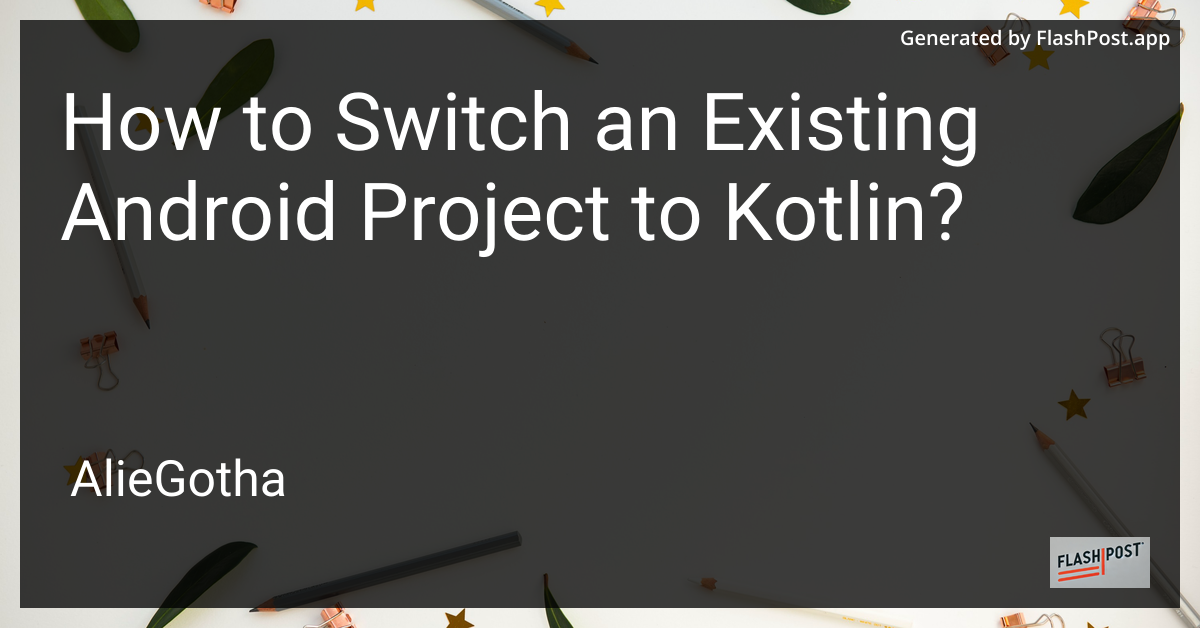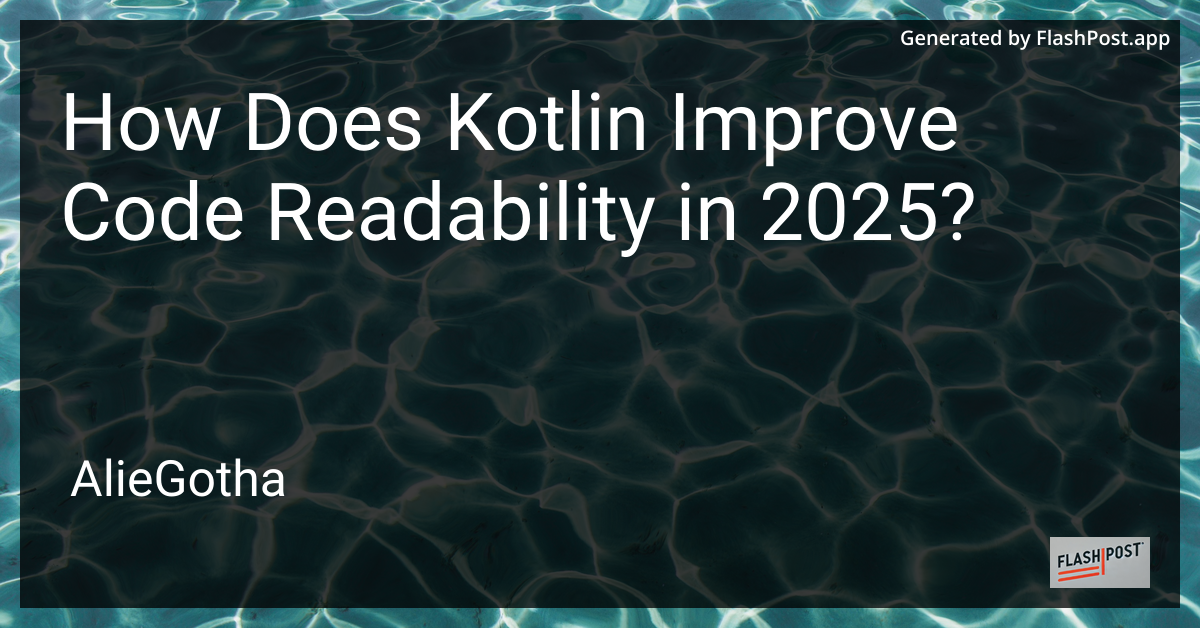
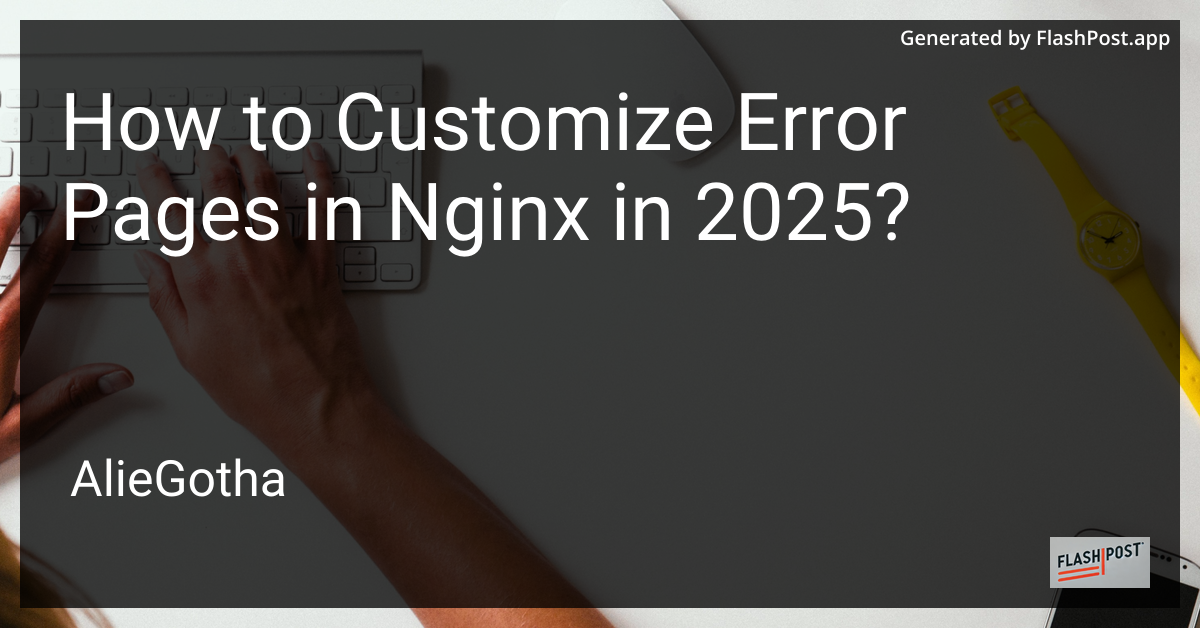
How to Customize Error Pages in Nginx in 2025?
title: “How to Customize Error Pages in Nginx in 2025: A Comprehensive Guide” date: 2025-01-30 description: Learn how to customize error pages in Nginx for a better user experience and SEO optimization. keywords: nginx, error pages, customize nginx, SEO, web development
When managing a website, encountering errors is inevitable. By 2025, custom error pages in Nginx are not just about aesthetics. They enhance user experience and bolster SEO. In this comprehensive guide, we’ll walk you through the process of customizing error pages in Nginx effectively.
Why Customize Error Pages in Nginx?
Custom error pages serve several purposes:
- User Retention: A well-designed error page can guide users back to your content, minimizing bounce rates.
- Branding Opportunities: Make your error pages align with your brand’s visual identity.
- SEO Benefits: Custom error pages can prevent search engines from considering error pages as dead links.
Steps to Customize Error Pages in Nginx
1. Define Custom Error Pages
Create distinct error page files for different HTTP error codes, such as 404 (Not Found) or 500 (Internal Server Error). Here’s a simple example of a 404.html page:
<!DOCTYPE html>
<html lang="en">
<head>
<meta charset="UTF-8">
<meta name="viewport" content="width=device-width, initial-scale=1.0">
<title>Page Not Found</title>
</head>
<body>
<h1>Oops! The page you're looking for doesn't exist.</h1>
<p>Please return to the <a href="/">homepage</a>.</p>
</body>
</html>2. Configure Nginx to Use Custom Error Pages
Edit your Nginx configuration file, typically located at /etc/nginx/nginx.conf or within specific server block files in /etc/nginx/conf.d/. Adjust to include the following:
server {
listen 80;
server_name yourdomain.com;
root /var/www/yourdomain;
error_page 404 /404.html;
error_page 500 502 503 504 /50x.html;
location = /404.html {
internal;
}
location = /50x.html {
internal;
}
}3. Test Your Configuration
After editing the configuration file, check for syntax errors:
nginx -tIf there are no errors, reload Nginx to apply the changes:
systemctl reload nginx4. Enhance Error Pages with Lua Scripting
For advanced customization, consider utilizing the Lua Nginx module. Lua scripting can dynamically enhance error page functionality, such as logging and user interaction. Follow this Lua Nginx module installation guide to integrate Lua with Nginx.
Additional Considerations
- Caching and Performance: Ensure that your error pages are efficiently served by configuring Nginx caching. A well-cached error page can reduce server load. Learn more about proper Nginx caching.
- Maintaining Multiple Sitemaps: If your site structure changes frequently, you might need to manage multiple sitemap files. Proper configuration allows error pages to guide users on outdated URLs. Explore serving multiple sitemap.xml files in Nginx for better SEO practices.
Conclusion
Customizing error pages in Nginx in 2025 is a blend of creativity and technical finesse. It enriches user experience, strengthens your brand presence, and can improve SEO. By following this guide, you can ensure that even when errors occur, your users have a seamless browsing journey.
For further reading and guides on optimizing your Nginx configurations, stay updated with our latest posts.
This article format provides a detailed walk-through for 2025's expected practices in customizing error pages in Nginx, ensures SEO optimization, and includes strategic links for further reading.