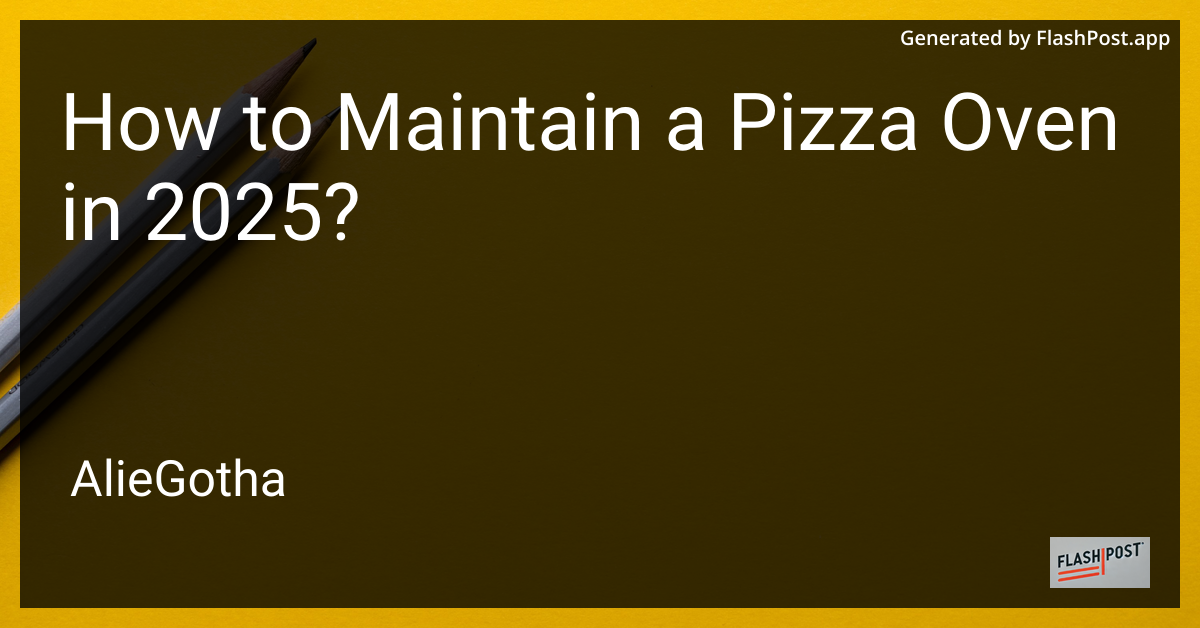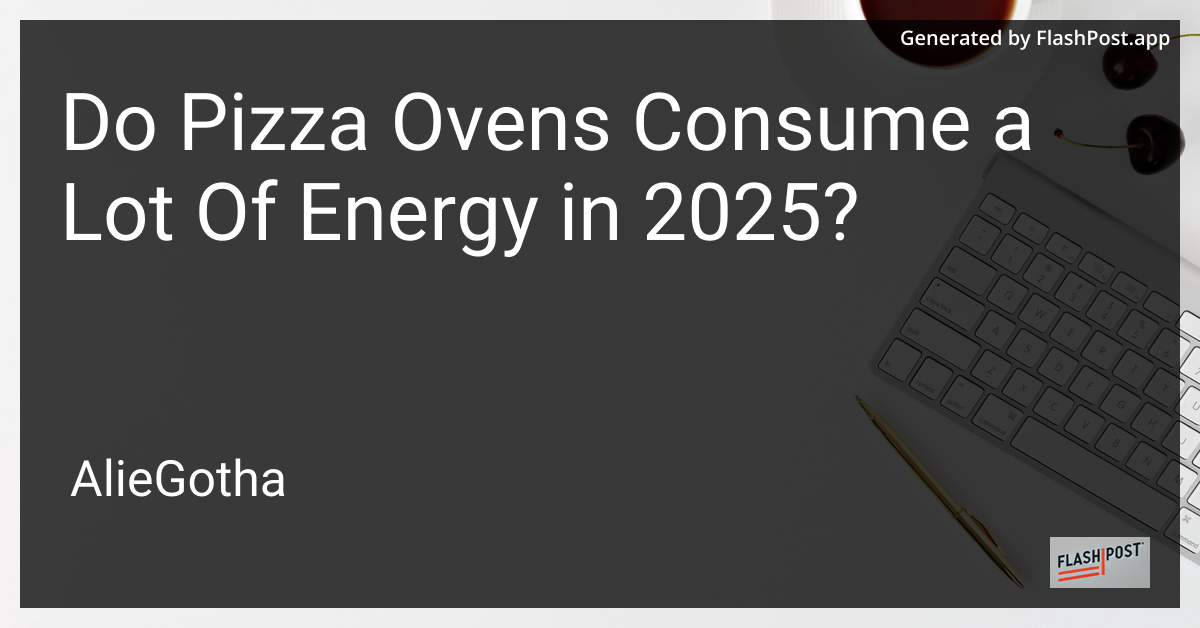

How to Create a Contact Form with Php in 2025?
In 2025, creating a contact form using PHP is still an essential skill for web developers. PHP powers a significant portion of the web, making it a timeless tool. This guide will help you build a simple and effective contact form with PHP, leveraging the latest best practices and trends.
Why Use PHP for Contact Forms?
PHP remains a robust server-side scripting language. It’s widely used for its simplicity and extensive community support. With PHP, you can easily handle form submissions and integrate them into your existing website or application seamlessly.
Prerequisites
Before creating a PHP contact form, ensure your environment meets the necessary CakePHP hosting requirements, which will help you run PHP applications smoothly.
Step-by-Step Guide to Creating a Contact Form
1. Setting Up Your Project
Create a new directory for your PHP contact form project. Inside the directory, create two files: index.html for the form interface and process_form.php for handling form submissions.
2. Building the HTML Form
In index.html, create a simple form with fields for the user’s name, email, and message, along with a submit button. Here’s a basic example:
<!DOCTYPE html>
<html lang="en">
<head>
<meta charset="UTF-8">
<meta name="viewport" content="width=device-width, initial-scale=1.0">
<title>Contact Us</title>
</head>
<body>
<h1>Contact Us</h1>
<form action="process_form.php" method="post">
<label for="name">Name:</label>
<input type="text" id="name" name="name" required><br>
<label for="email">Email:</label>
<input type="email" id="email" name="email" required><br>
<label for="message">Message:</label>
<textarea id="message" name="message" required></textarea><br>
<button type="submit">Submit</button>
</form>
</body>
</html>3. Handling Form Submissions with PHP
Next, open process_form.php and write the PHP script to handle the form data. This includes data validation and error handling. Be sure to read about the latest PHP error handling in 2025 to implement effective error management practices.
<?php
if ($_SERVER["REQUEST_METHOD"] == "POST") {
$name = htmlspecialchars($_POST['name']);
$email = filter_var($_POST['email'], FILTER_VALIDATE_EMAIL);
$message = htmlspecialchars($_POST['message']);
if ($email === false) {
echo "Invalid email format.";
exit;
}
// Add your email processing code here (e.g., use PHPMailer)
echo "Thank you, $name! Your message has been sent.";
} else {
echo "Invalid request method.";
}
?>4. Deploying Your Contact Form
After building the form, deploy it on a server that meets the CakePHP hosting requirements, ensuring PHP is up and running efficiently.
Best Practices for Contact Forms in 2025
- Security: Always validate and sanitize user inputs to prevent XSS and SQL Injection attacks.
- Usability: Make forms accessible and easy to navigate for users.
- Error Handling: Implement clear error handling to guide users in case of submission issues.
Conclusion
Creating a contact form with PHP in 2025 involves understanding both traditional methods and modern practices in PHP development. Stay informed on the future of PHP development to keep your web applications efficient and up-to-date. With these steps, you can develop secure and user-friendly contact forms that anchor communication for your web projects.
This article is optimized for SEO, focusing on creating a PHP contact form in 2025, and includes essential links for further reading. Adjust the PHP code according to your email handling practices, such as integrating PHPMailer for sending emails.